You are using an out of date browser. It may not display this or other websites correctly.
You should upgrade or use an alternative browser.
You should upgrade or use an alternative browser.
Site Suggestions (and Issues) Thread
- Thread starter john
- Start date
- Feedback
- View
Don't read the last reply (or replies) in the thread. It'll stay in bold then, or at least for you.How do you get the thread title to appear in bold?
Joking aside, I'm not sure if it is possible to format the text in thread titles. If it is, I'd prefer that people would refrain from doing so. Otherwise we'll soon see all kinds of bold and colored text in the "For Sale" and "Wanted" sections.
------------------------------------------------------------------
Yeah I see; John wrote this in the FAQ Thread:
The ‘thumbs up’ by the username in the participant list shows if the user(s) have read the last post in a conversation.
I my view, that gives an impression that it will be an automated thing. My experience is not the case with a current conversation that I am having, which has no thumbs up on a post, despite that post being read, and replied by the recipient. Following that reply from the recipient, I have sent follow up response, but as was my original question, I don't know if that subsequent message has been read yet.
Pip
The "thumbs up" is not in the post itself.
To the right of your conversation you have more info about the conversation itself. There you will see a thumbs up next to the username if that user has read the latest message you sent him/her.
For example : Incorrigible started a conversation with me yesterday. I'm not going to show the contents of our messages themselves, but here's a screenshot of the section on the right :
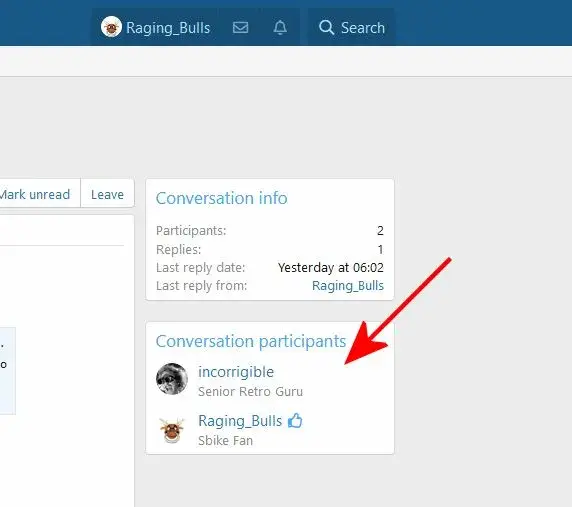
Incorrigible doesn't have a "thumbs up" next to his name, so he hasn't read my reply yet. As soon as he reads it, he will automatically get that "thumbs up" icon next to his name. If he then replies to me, he will not see that icon next to my name until I have read his message.
It's not an ideal solution, but it's what we have for now.
- Feedback
- View
Ah, I got the wrong end of the stick for that.
Perhaps the icon could changed for a seen or read type of icon, rather than a Like icon.
On mobile, it's right at the bottom.
Perhaps the icon could changed for a seen or read type of icon, rather than a Like icon.
On mobile, it's right at the bottom.
- Feedback
- View
Ah, didn't know that. I don't ever visit the forum on my phone.On mobile, it's right at the bottom
Takingabreak
Dave Yates Fan
- Feedback
- View
Regarding images, I don't seem to be able to click on an image someone has posted to enlarge it unless I am logged in.
Is this the same for everyone or is it maybe my choice of browser?
Is this the same for everyone or is it maybe my choice of browser?
- Feedback
- View
That's normal. Whenever I click on an image without being logged in, I'm redirected to a login page.Regarding images, I don't seem to be able to click on an image someone has posted to enlarge it unless I am logged in.
Is this the same for everyone or is it maybe my choice of browser?
(Firefox 88.0.1, just in case you're wondering)
Takingabreak
Dave Yates Fan
- Feedback
- View
I am also using Firefox 88.0.1That's normal. Whenever I click on an image without being logged in, I'm redirected to a login page.
(Firefox 88.0.1, just in case you're wondering)
Pipmeister
Senior Retro Guru
- Feedback
- View
Ah I see now. I did previously notice the "Thumbs Up" symbol on the right there. However, this seems to have changed to a Green Tick over the last few days?The "thumbs up" is not in the post itself.
To the right of your conversation you have more info about the conversation itself. There you will see a thumbs up next to the username if that user has read the latest message you sent him/her.
For example : Incorrigible started a conversation with me yesterday. I'm not going to show the contents of our messages themselves, but here's a screenshot of the section on the right :
View attachment 544275
Incorrigible doesn't have a "thumbs up" next to his name, so he hasn't read my reply yet. As soon as he reads it, he will automatically get that "thumbs up" icon next to his name. If he then replies to me, he will not see that icon next to my name until I have read his message.
It's not an ideal solution, but it's what we have for now.
Here is a Conversation that I had with Ernie, which I have replied to. I assume that the absence of a Green Tick next to his name indicates that he hasn't read my reply yet?
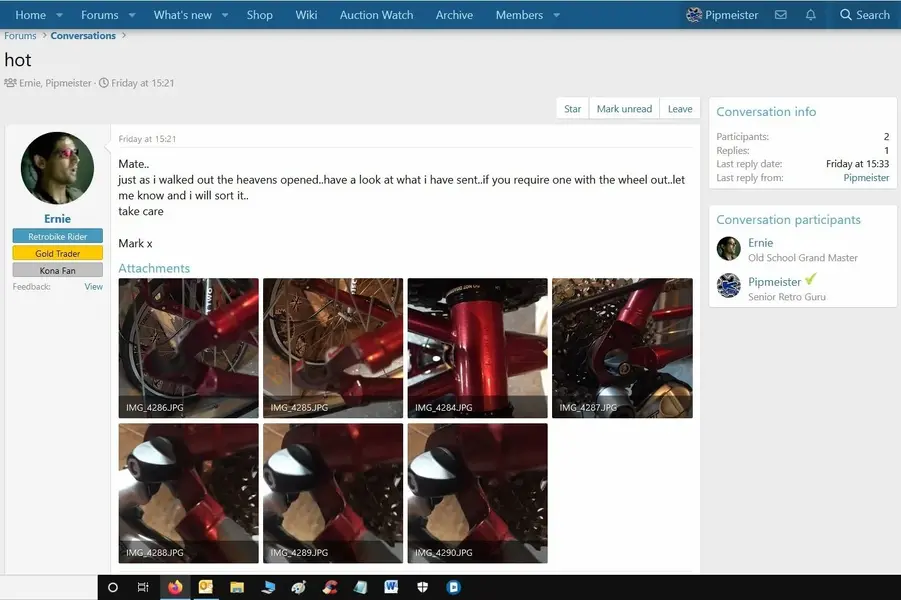
Pip
- Feedback
- View
I think that must have changed to a tick shortly after I posted as it was a thumbs up at 9:22am this morning.

- Feedback
- View
Yup, looks like John has read this thread and changed the icon.
So yes, @Pipmeister , the lack of that tick shows that Ernie hasn't read your reply yet.
So yes, @Pipmeister , the lack of that tick shows that Ernie hasn't read your reply yet.
Similar threads
- Replies
- 72
- Views
- 12K
- Replies
- 63
- Views
- 6K
- Replies
- 61
- Views
- 25K