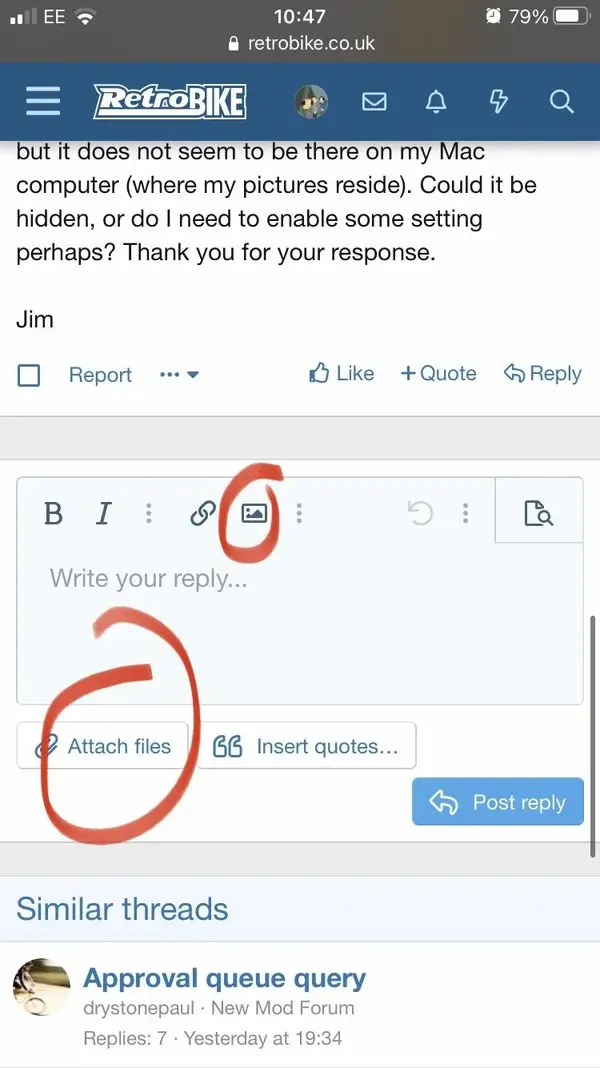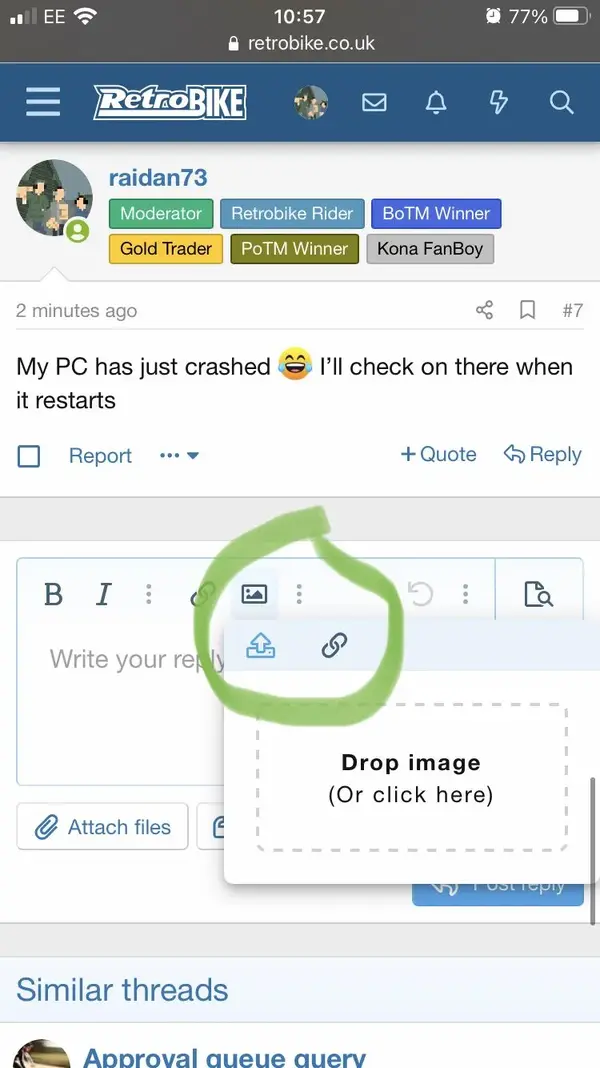This is one of those really boring questions to you who know how it works - but how do you post pictures in the forums?
I've looked at the Q and A - which supposedly tells you how to do things like "post photographs". But for the life of me I cannot see an explanation. It explains about some seemingly defunct/legacy 'galleries', and how to re-size pictures, which as a photographer I have no problem with, but no simple explanation - just the following text saying there are four options.
"1 . Host the pictures yourself (preferred option!)
2 . Attach the pictures to your post
3. Mail the pictures to [email protected] and I'll host them for you
4. Use a free hosting service such as fotopic."
I want to use option 2 - but when I try to attach a picture I'm being asked for a hyperlink. Does this mean I need to upload the pictures to another site first - in which case option 2 is not an option but an addition to the other three options. If so - I do have my own photography website which could be used - but I'm looking for the simplest solution.
Sorry if I'm being thick - I will be 60 this year so may be getting past it. And if somebody has already posted an idiots guide perhaps you could point me in the direction.
Jim
I've looked at the Q and A - which supposedly tells you how to do things like "post photographs". But for the life of me I cannot see an explanation. It explains about some seemingly defunct/legacy 'galleries', and how to re-size pictures, which as a photographer I have no problem with, but no simple explanation - just the following text saying there are four options.
"1 . Host the pictures yourself (preferred option!)
2 . Attach the pictures to your post
3. Mail the pictures to [email protected] and I'll host them for you
4. Use a free hosting service such as fotopic."
I want to use option 2 - but when I try to attach a picture I'm being asked for a hyperlink. Does this mean I need to upload the pictures to another site first - in which case option 2 is not an option but an addition to the other three options. If so - I do have my own photography website which could be used - but I'm looking for the simplest solution.
Sorry if I'm being thick - I will be 60 this year so may be getting past it. And if somebody has already posted an idiots guide perhaps you could point me in the direction.
Jim