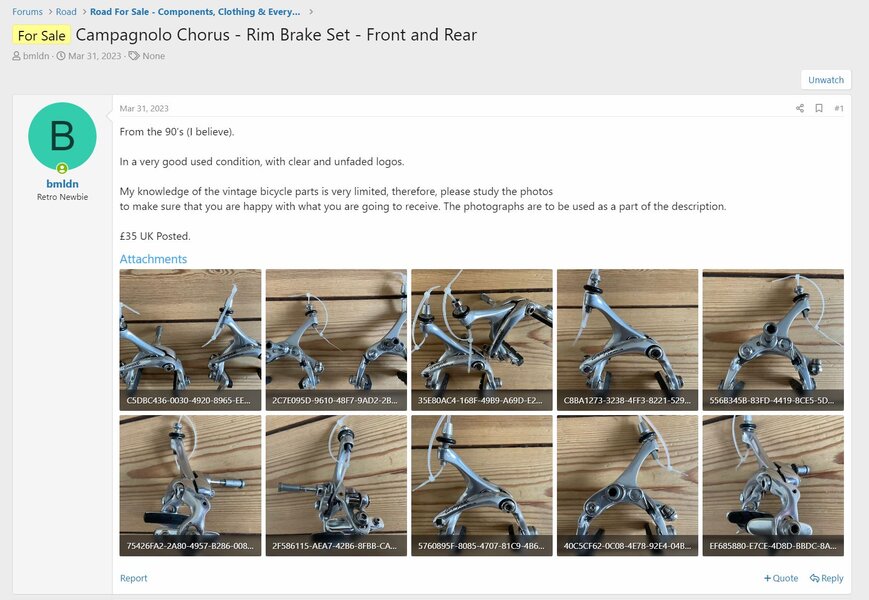You are using an out of date browser. It may not display this or other websites correctly.
You should upgrade or use an alternative browser.
You should upgrade or use an alternative browser.
Am I going mad? Where's the edit button gone?
- Thread starter Tootyred
- Start date
- Feedback
- View
Mine is still there at the bottom too...Ah right!I'd only noticed the option at the bottom had gone - to edit post content.
- Feedback
- View
I could also use some help in regards to editing posts. I emailed the admin last week but have not heard back from anyone yet.
I now need to edit the status of 2 of my recent sale posts from 'For Sale' to 'Sold', but I don't seem to be able to find a suitable place/button for doing it myself. I'd appreciate a bit of advice or assistance with this one. Thank you in advance
I now need to edit the status of 2 of my recent sale posts from 'For Sale' to 'Sold', but I don't seem to be able to find a suitable place/button for doing it myself. I'd appreciate a bit of advice or assistance with this one. Thank you in advance
I could also use some help in regards to editing posts. I emailed the admin last week but have not heard back from anyone yet.
I now need to edit the status of 2 of my recent sale posts from 'For Sale' to 'Sold', but I don't seem to be able to find a suitable place/button for doing it myself. I'd appreciate a bit of advice or assistance with this one. Thank you in advance
Click edit at the bottom of the first post in your listing, then go to the top of the post and click on the down arrow at the side of the for sale banner for the drop down menu of options, pick one then click save at bottom of post.
Hey thank you for taking your time. If I could only find the edit option anywhere I would probably manage the rest but this is where I'm stuck. See attached a screenshot of my original and first post. Any ideas what I am missing?Click edit at the bottom of the first post in your listing, then go to the top of the post and click on the down arrow at the side of the for sale banner for the drop down menu of options, pick one then click save at bottom of post.
Attachments
Similar threads
- Replies
- 6
- Views
- 398
- Replies
- 6
- Views
- 299
- Replies
- 12
- Views
- 1K
- Replies
- 26
- Views
- 3K