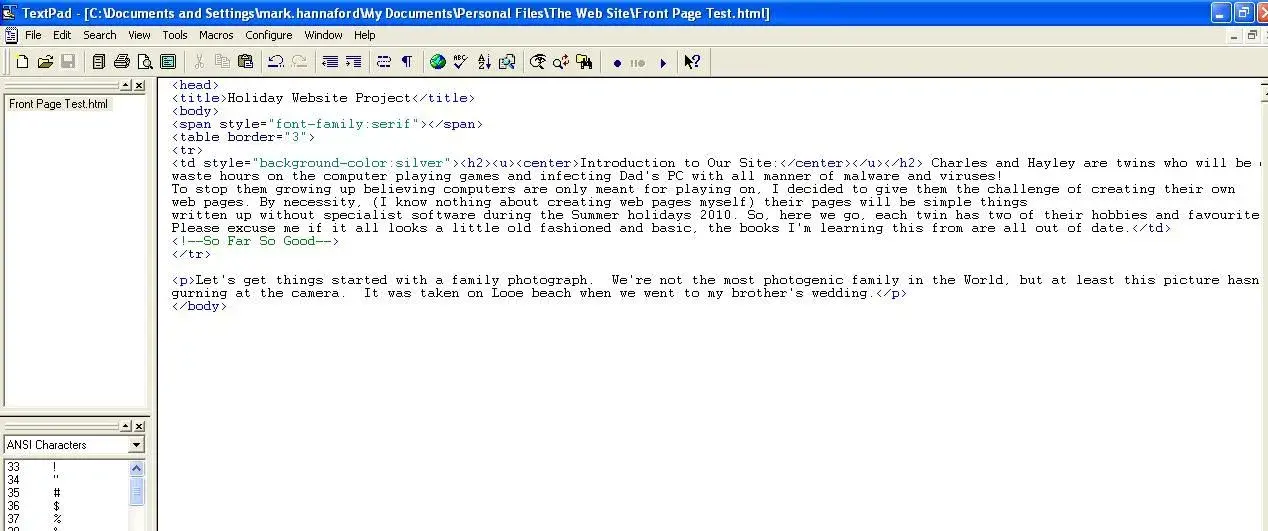Iwasgoodonce
Old School Grand Master
Very off topic this one. I have decided that the twins are going to write their own web pages as a summer holiday task. This measn that I have to learn how to do it too! I have several already out of date books and believe I can sort most problems as they arise. So far I have a nice bordered box with silver infill offereing a brief introduction. It all works rather well apart from now I have added another paragraph below the box (on the HTML page) which manages to fit in above my introduction.
Why would it do this? If the codes are written below the first bit, shouldn't they appear like that in the web browser?
Help!
Why would it do this? If the codes are written below the first bit, shouldn't they appear like that in the web browser?
Help!