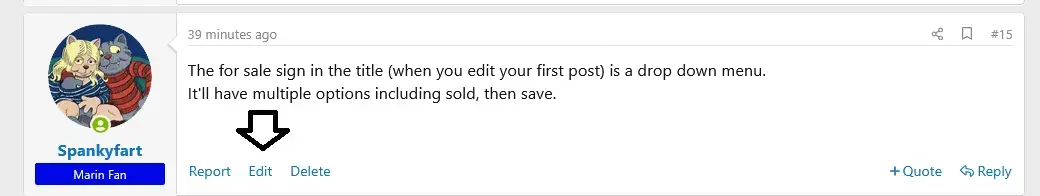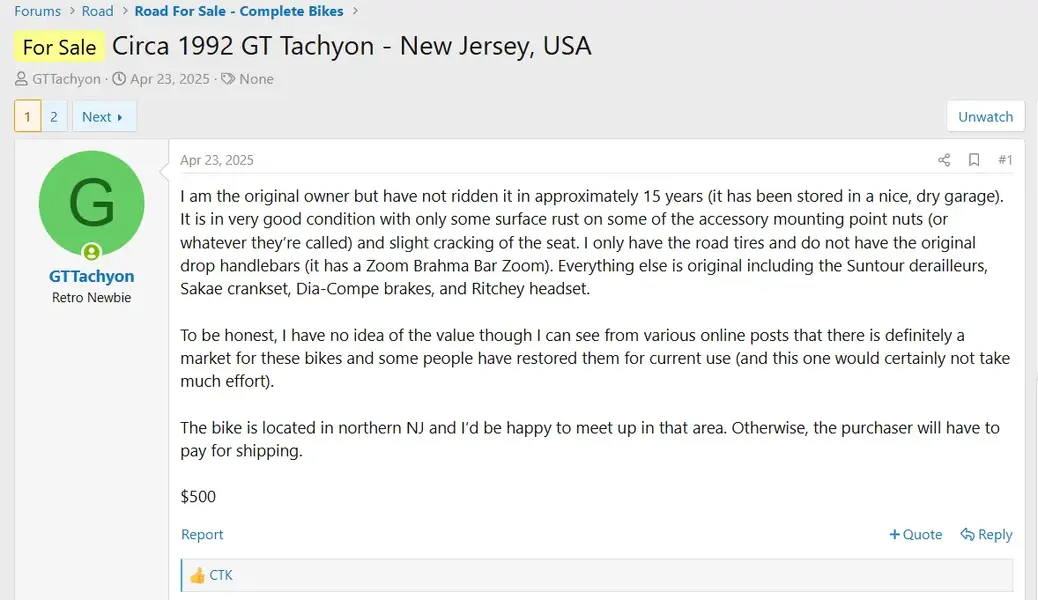Top right hand corner just above your first post you should see two boxes, one says "Watch" and the other has three dots and a downward arrow.
Click on the three dots box and this should open a "More Options" dropdown menu to either "Edit thread" or "Create Poll".
Click on "Edit Thread".
That should bring up another box where it will say Edit Thread and giving the Title of your thread and next to that will be a dropdown menu where it says "For Sale".
Click on that dropdown menu and that's where you can edit the thread to "Sold"
Click on the three dots box and this should open a "More Options" dropdown menu to either "Edit thread" or "Create Poll".
Click on "Edit Thread".
That should bring up another box where it will say Edit Thread and giving the Title of your thread and next to that will be a dropdown menu where it says "For Sale".
Click on that dropdown menu and that's where you can edit the thread to "Sold"