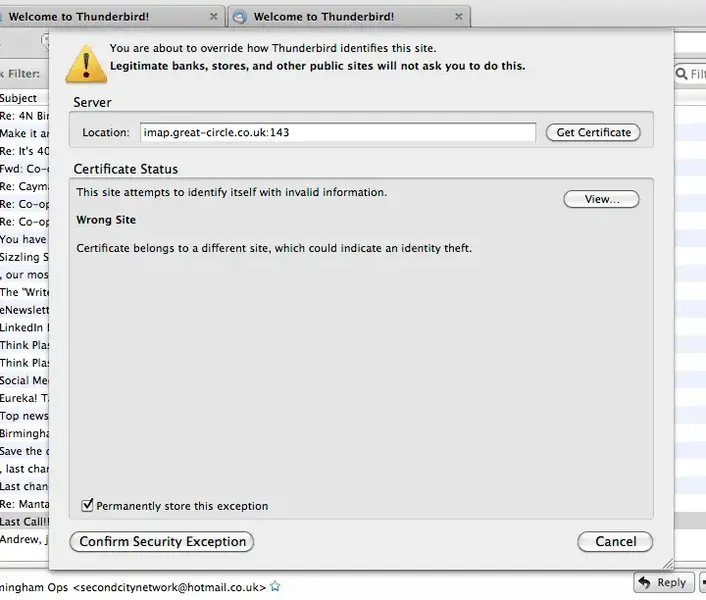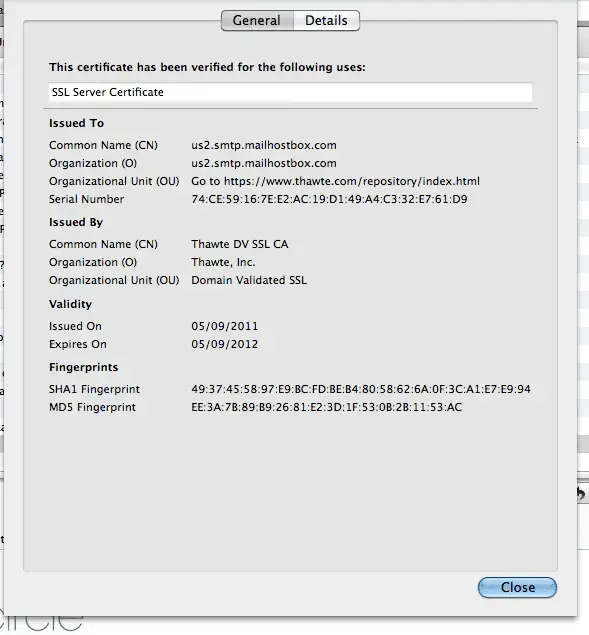You are using an out of date browser. It may not display this or other websites correctly.
You should upgrade or use an alternative browser.
You should upgrade or use an alternative browser.
EMail account thrown a wobbler
- Thread starter claret73
- Start date
I've looked at the view & this is what pops up. Certificate still valid?...
The website doesn't load, says 'under construction' so I dunno if my Mate has switched servers? He gave me IMap & Pop details with a new password. I can log into the webmail and receive/send but not via my email client...
The website doesn't load, says 'under construction' so I dunno if my Mate has switched servers? He gave me IMap & Pop details with a new password. I can log into the webmail and receive/send but not via my email client...
Attachments
Well as things stand, that does explain it a little, the first image you show shows the email server you're connecting to, the second the name being signed.claret73":3npulkk0 said:I've looked at the view & this is what pops up. Certificate still valid?...
The website doesn't load, says 'under construction' so I dunno if my Mate has switched servers? He gave me IMap & Pop details with a new password. I can log into the webmail and receive/send but not via my email client...
All other things equal (assuming no other names signed using subjectaltname (I doubt it)) then it's quite straightforward why your email client rejected it, because as is (with the caveat I mentioned) it's not validating the identity of the server(s) you've got configured to connect to.
My money is still on cock-up rather than anything obviously dodgy.
If there is a support contact for your email service, email them and send those images - oh yeah, that might be a problem...
sorry couldn't resist, I did try, fleetingly, but the devil on my shoulder won - nothing new, there, then...
Neil
Cheers for all your replies!!! I still don't get what's happening. My colleague is using another client & he's not having any issues with his emails. This only started yesterday...Website is down until he changes it over (I'm guessing here to a new host?) He gave me new pop & IMap details but I can't create either due to that error certificate when trying to complete...
I've PM'd a couple of screen shots as to my settings. Dunno if this helps but I've asked for support info & I'll be in touch with them asap.
Cheers again!
Cheers for all your replies!!! I still don't get what's happening. My colleague is using another client & he's not having any issues with his emails. This only started yesterday...Website is down until he changes it over (I'm guessing here to a new host?) He gave me new pop & IMap details but I can't create either due to that error certificate when trying to complete...
I've PM'd a couple of screen shots as to my settings. Dunno if this helps but I've asked for support info & I'll be in touch with them asap.
Cheers again!
The other email client likely isn't trying to use SSL and doesn't give two hoots about whether it is the server it claims to be. If your account has recently been shifted to another server I wouldn't worry too much about it; either don't use SSL or store a permanent exception to allow it to use the "wrong" certificate.
Similar threads
- Replies
- 18
- Views
- 1K
- Replies
- 2
- Views
- 266