The new archive is now fully online, users can download resources and submit new material!
Access
New archive can be found here > https://www.retrobike.co.uk/archive/
Or click the link in your navigation for 'Archive'.
Using
The new archive has resources - catalogues, manuals, reviews, adverts and all other material categorised by manufacturer and publication.
On desktop the category navigation is shown on the left. Click on a manufacturer to open.
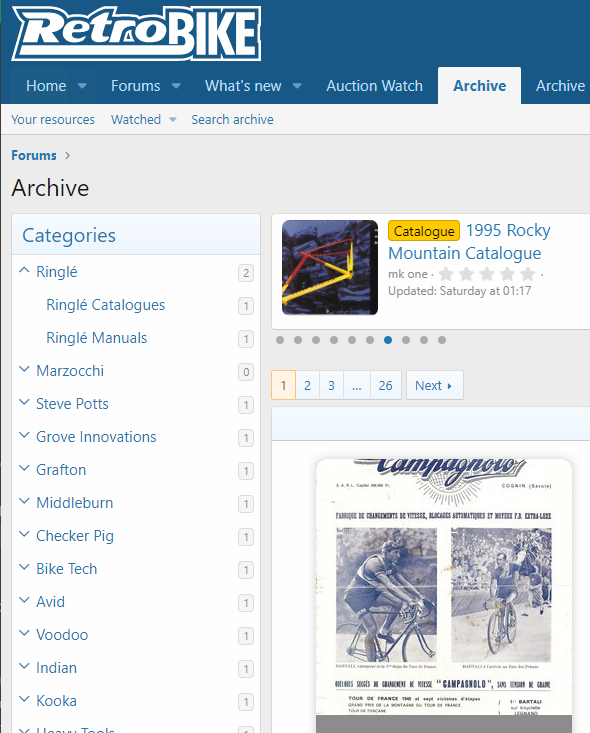
On mobile click the Categories button to open the navigation.
Once you are at the category view click in a catalogue to open.
Click the orange "Download ...." button to download & open the content on your device.
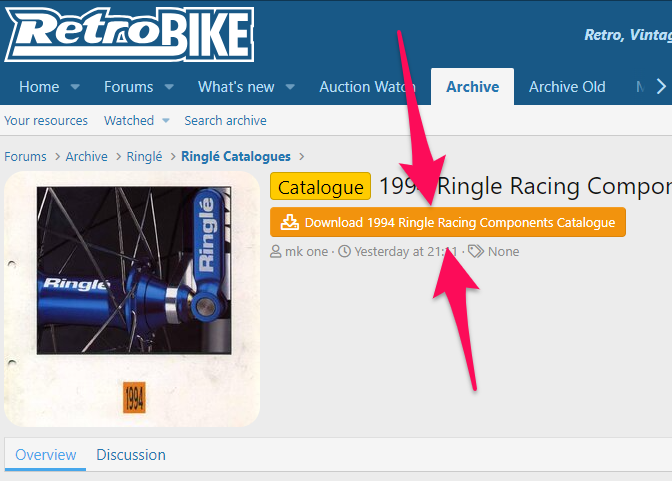
That's it really, key points covered for using. Feel free to review and add comments as appropriate.
Onto submitting.
Submitting Resources
The new archive system is fully integrated into the XenForo forum software and as such submitting a new resource is relatively straightforward.
1.Login and navigate to the archive section > Archive
2.Click the Orange "Add Archive Resource" button
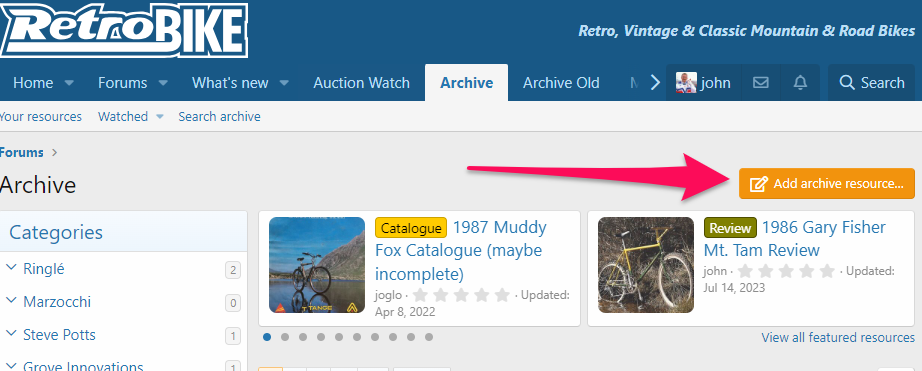
3.Select category to add the resouce into. If no relevant category exists please add to incoming add drop me a PM to set one up.
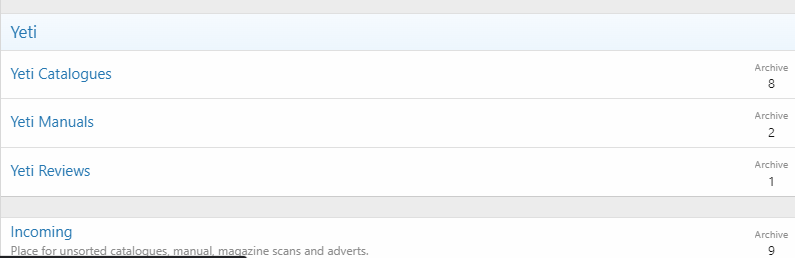
4. The add archive resource screen is as follows

5. Done!
Access
New archive can be found here > https://www.retrobike.co.uk/archive/
Or click the link in your navigation for 'Archive'.
Using
The new archive has resources - catalogues, manuals, reviews, adverts and all other material categorised by manufacturer and publication.
On desktop the category navigation is shown on the left. Click on a manufacturer to open.
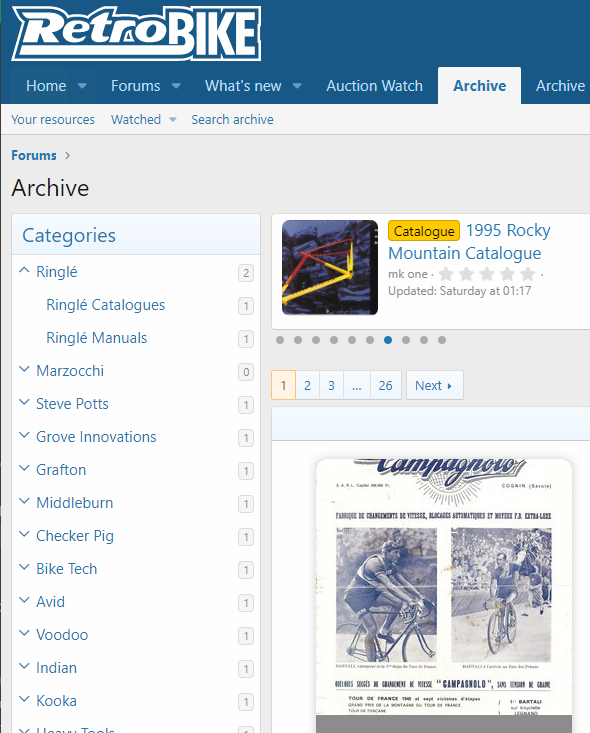
On mobile click the Categories button to open the navigation.
Once you are at the category view click in a catalogue to open.
Click the orange "Download ...." button to download & open the content on your device.
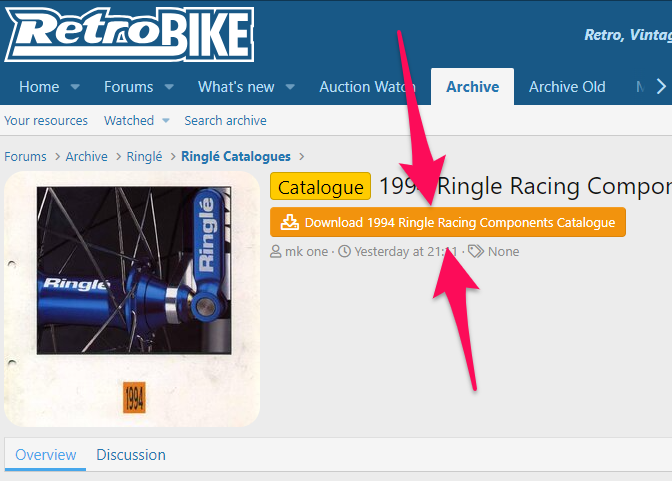
That's it really, key points covered for using. Feel free to review and add comments as appropriate.
Onto submitting.
Submitting Resources
The new archive system is fully integrated into the XenForo forum software and as such submitting a new resource is relatively straightforward.
1.Login and navigate to the archive section > Archive
2.Click the Orange "Add Archive Resource" button
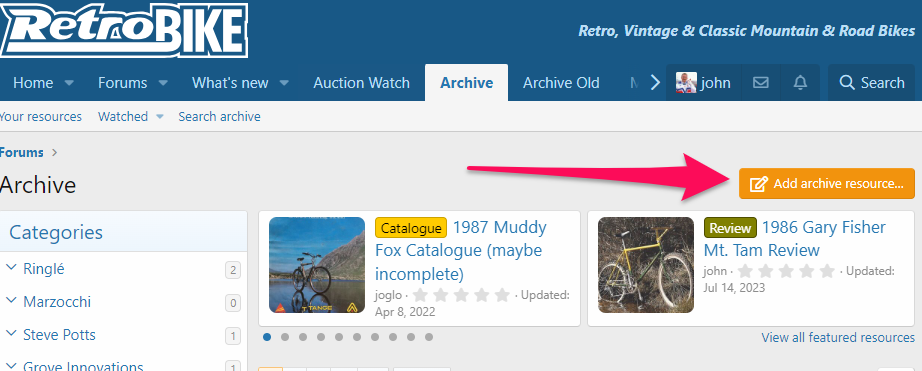
3.Select category to add the resouce into. If no relevant category exists please add to incoming add drop me a PM to set one up.
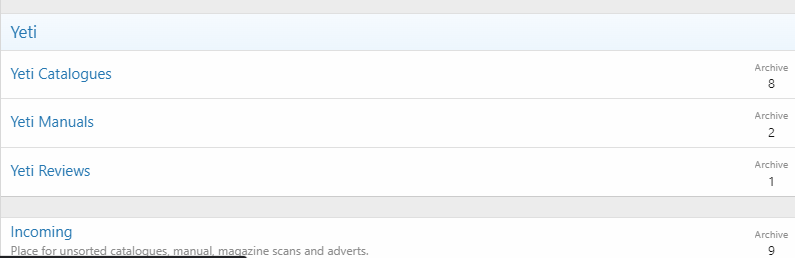
4. The add archive resource screen is as follows
- Please select prefix, if adding to an existing section you will only have a single (correct) option
- Please title the archive resource as follows Year Manufacturer Type - for example 1995 Shimano Catalogue or 1996 RockShox Quadra Manual
- Please wherever possible upload as a pdf
- Add a description. Either the title again or whatever you fancy.
- Add a new icon. Bit of a pain this is not automatically generated (maybe one day) but for now please add the first page of any archive resource as the icon. Either extract / screenshot the first page of the pdf or just upload the image
- Click Save
- The archive resource will then be submitted for approval and will appear in the archive once this is done. Once a user has submitted a few resources will remove need for approval.
- A thread in one of the magazine and scan section will automatically be geneated.

5. Done!