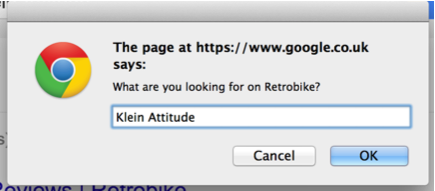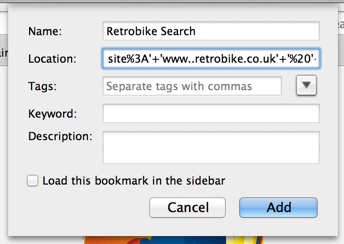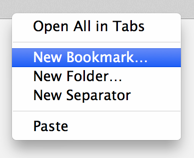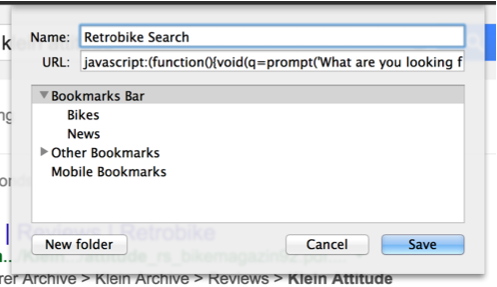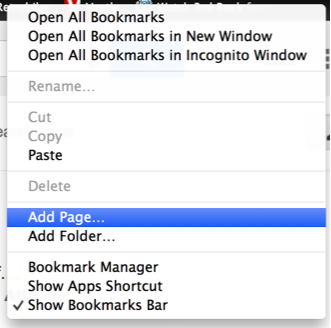Skynet
Senior Retro Guru
I pretty much always use Google to search retrobike so here's a bookmarklet to do that without having to type site:retrobike.co.uk each time.
Right click on the bookmark bar and in Chrome select Add Page or in Firefox Add Bookmark (haven't IE on my Mac but wording will be about the same). Enter the name, that's the text to be shown in the bookmark bar, can be anything. Then in the URL/location box copy and paste the following:
javascript function(){void(q=prompt('What are you looking for on Retrobike?',''));if(q)location.href='http://www.google.co.uk/search?q=site%3A'+'www.retrobike.co.uk'+'%20'+escape(q)})()
function(){void(q=prompt('What are you looking for on Retrobike?',''));if(q)location.href='http://www.google.co.uk/search?q=site%3A'+'www.retrobike.co.uk'+'%20'+escape(q)})()
You can change google.co.uk to .com etc if required
Then when you click on it it will ask you what you want to search for and Google will search for it, you can then do the normal stuff like limit the dates.
Can't remember reading of any straight forward way to add a favicon.
Sorry about some of the screenshots being blurry but they're readable.
Right click on the bookmark bar and in Chrome select Add Page or in Firefox Add Bookmark (haven't IE on my Mac but wording will be about the same). Enter the name, that's the text to be shown in the bookmark bar, can be anything. Then in the URL/location box copy and paste the following:
javascript
You can change google.co.uk to .com etc if required
Then when you click on it it will ask you what you want to search for and Google will search for it, you can then do the normal stuff like limit the dates.
Can't remember reading of any straight forward way to add a favicon.
Sorry about some of the screenshots being blurry but they're readable.