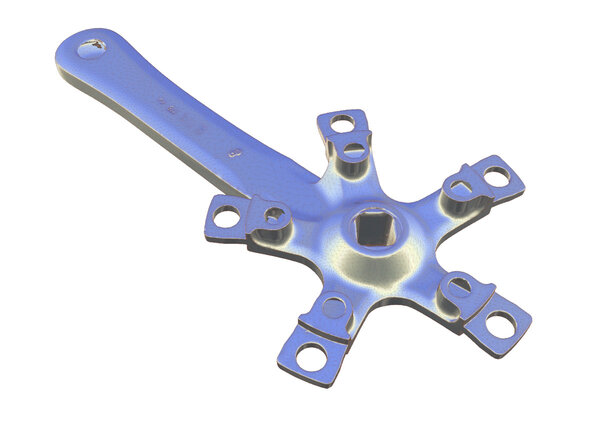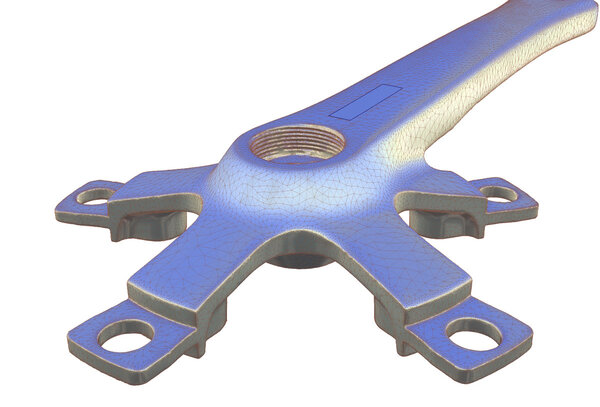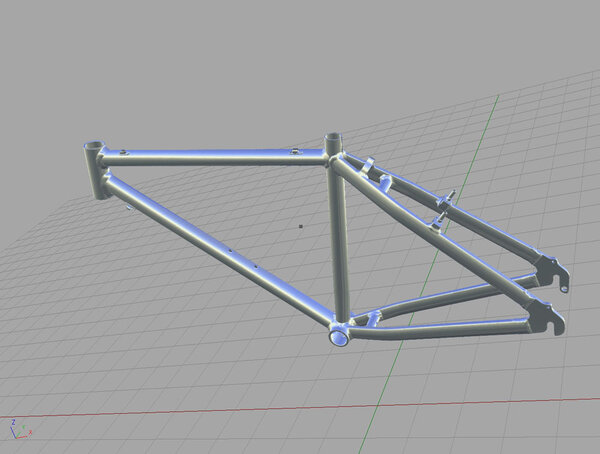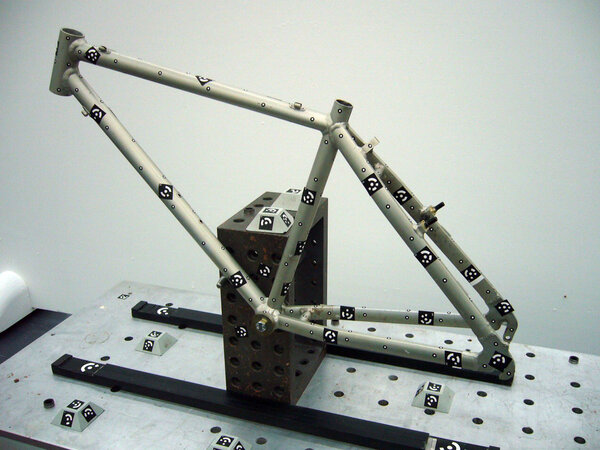cyfa2809":292thxa4 said:oh it goes straight to CNC, nice. autocad was always giving me hassle with that! that program and results look very similar to autodesk inventor i think its called. i used to use it. you can create something and change it as you go i.e. change measurements to fit, meaning you dont have to re draw it, you just change it. solid works looks very similar. nice work by the way
Yeah it is similar to inventor. Tis good, so much nicer to use than autodesk