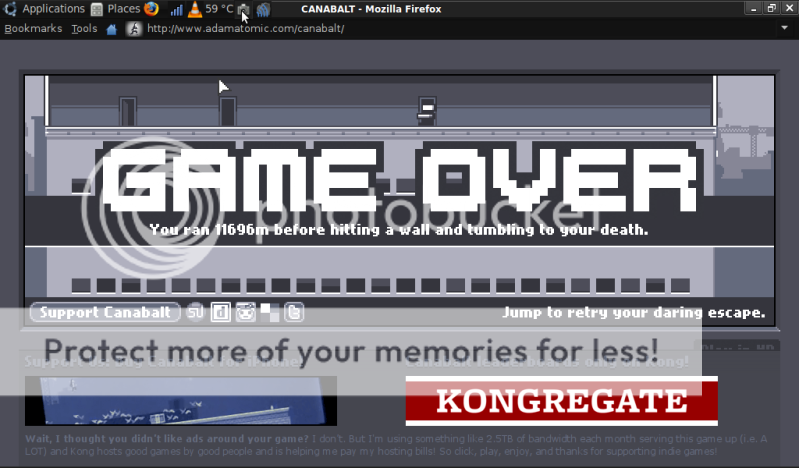LeeDevelopment
Old School Grand Master
- Feedback
- View
....it won't boot up, black screen with:
Windows could not start because the following file is missing or corrupt:
<Windows root>\system32\hal.dll
Please re-install a copy of the above file
Any ideas how I can get my computer back to normal please? I don't have a WinXP Boot Disk I'm afraid.
Many thanks,
Lee.
Windows could not start because the following file is missing or corrupt:
<Windows root>\system32\hal.dll
Please re-install a copy of the above file
Any ideas how I can get my computer back to normal please? I don't have a WinXP Boot Disk I'm afraid.
Many thanks,
Lee.