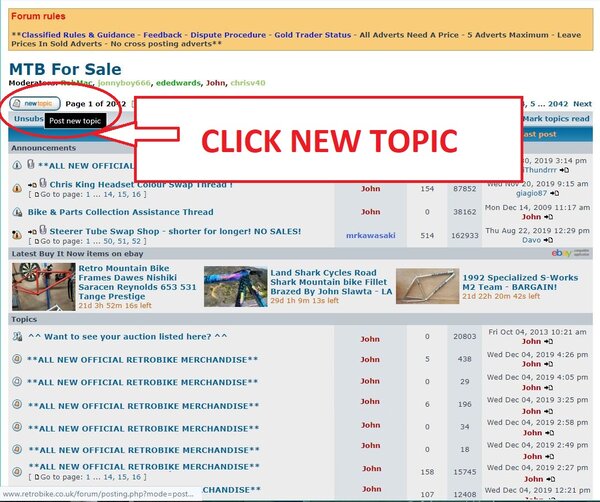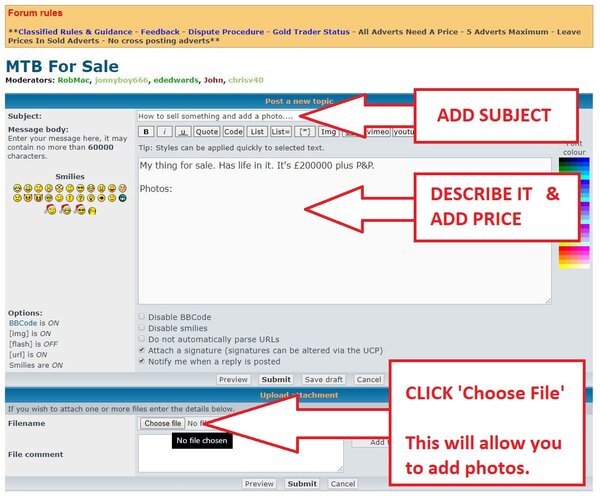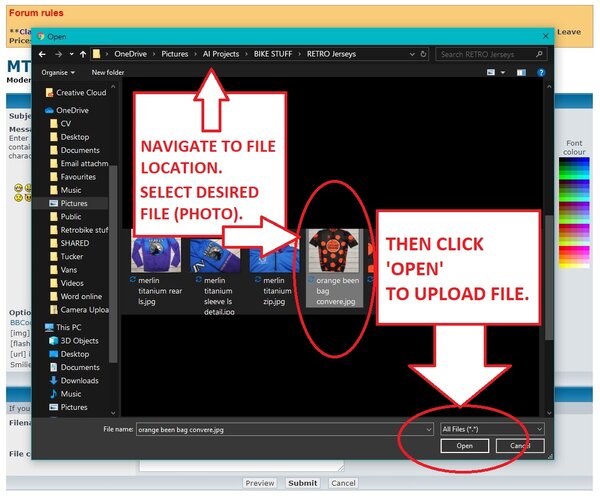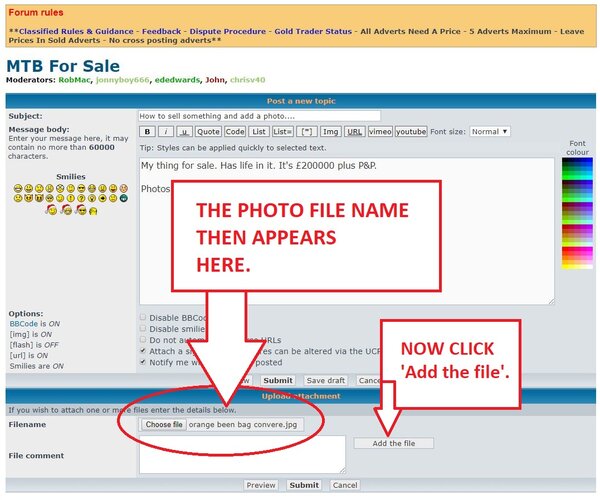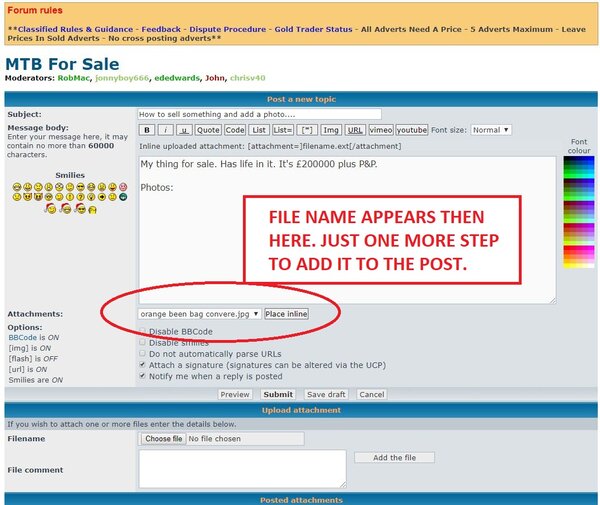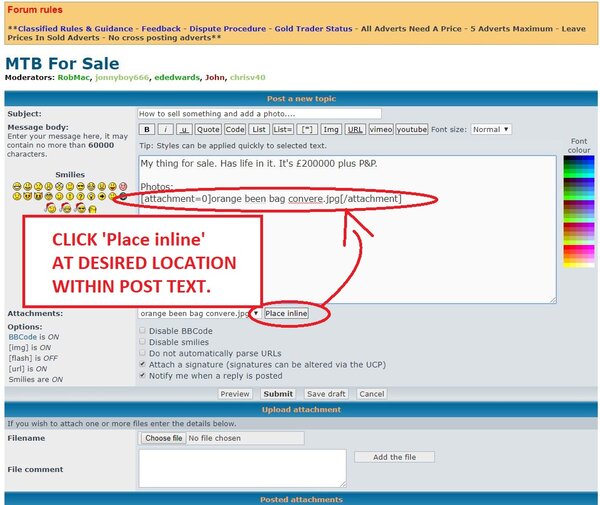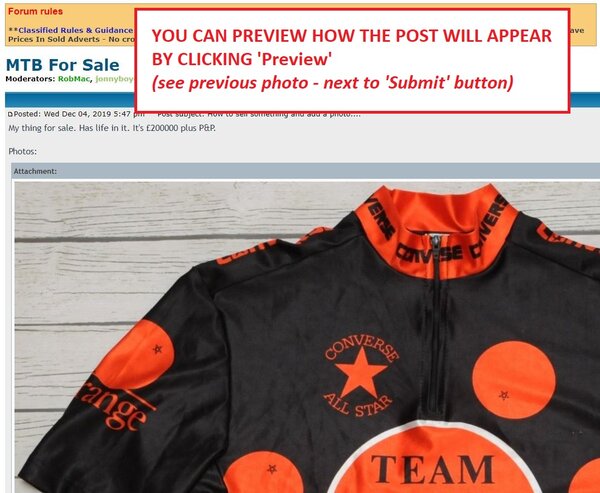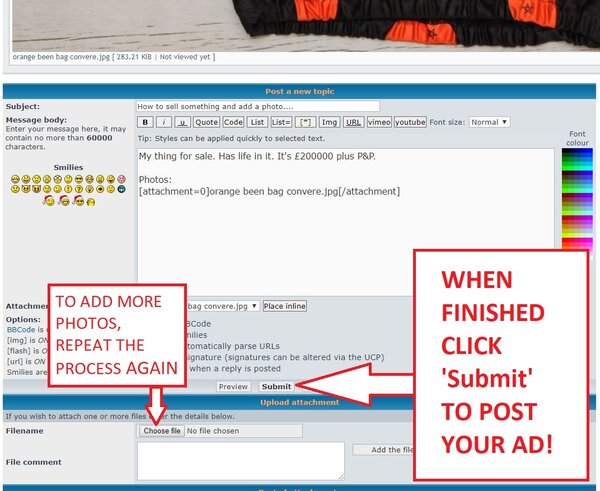matvanslam
Retro Newbie
Please please please make it simple like other sites
How do I add photos to my mtb for sale message ?
It only offers me to add files !!!
Why would anyone want to add files ???
We want to see photos on adverts.....
Can a moderator change it so it is easy for older people please ?
Thank you so much if you can help
How do I add photos to my mtb for sale message ?
It only offers me to add files !!!
Why would anyone want to add files ???
We want to see photos on adverts.....
Can a moderator change it so it is easy for older people please ?
Thank you so much if you can help