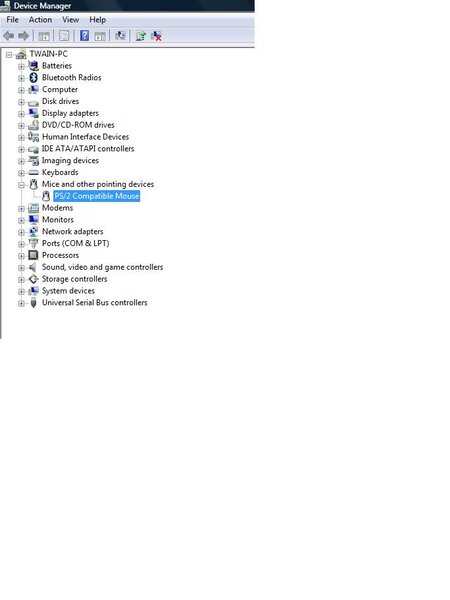on my Samsung X22 laptop?
it does my head in and i cant find the device settings for the touchpad.
its not in the usual place (control panel, mouse, settings etc).
see image below for my device manager list.
it annoys me as when i'm typing, i'll gently brush it and i start typing somewhere else in the page. i don't touch type so i don't notice sometimes.
gets very irritating so would like to know how to disable it.
it does my head in and i cant find the device settings for the touchpad.
its not in the usual place (control panel, mouse, settings etc).
see image below for my device manager list.
it annoys me as when i'm typing, i'll gently brush it and i start typing somewhere else in the page. i don't touch type so i don't notice sometimes.
gets very irritating so would like to know how to disable it.