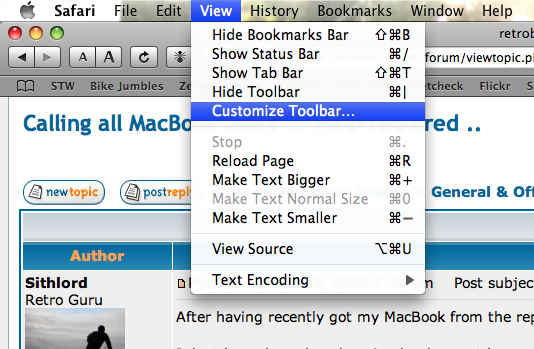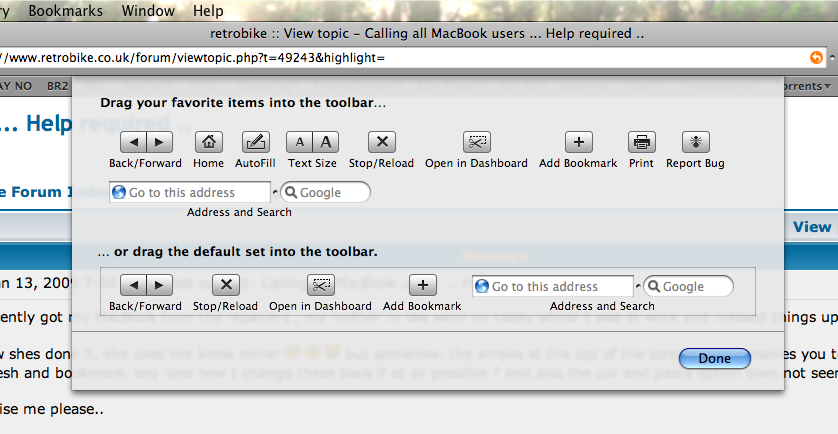After having recently got my MacBook from the repairers , my mother in law went on today whilst I was at work and messed things up :roll:
I dont know how shes done it, she does not know either :roll: :roll: :twisted: but somehow, the arrows at the top of the screen , that enables you to go forward or back have been changed to refresh and bookmark, any idea how I change these back if at all possible ? and also the cut and paste option does not seem to work either :shock: :roll:
Can anyone advise me please..
Cheers in advance
Si
I dont know how shes done it, she does not know either :roll: :roll: :twisted: but somehow, the arrows at the top of the screen , that enables you to go forward or back have been changed to refresh and bookmark, any idea how I change these back if at all possible ? and also the cut and paste option does not seem to work either :shock: :roll:
Can anyone advise me please..
Cheers in advance
Si