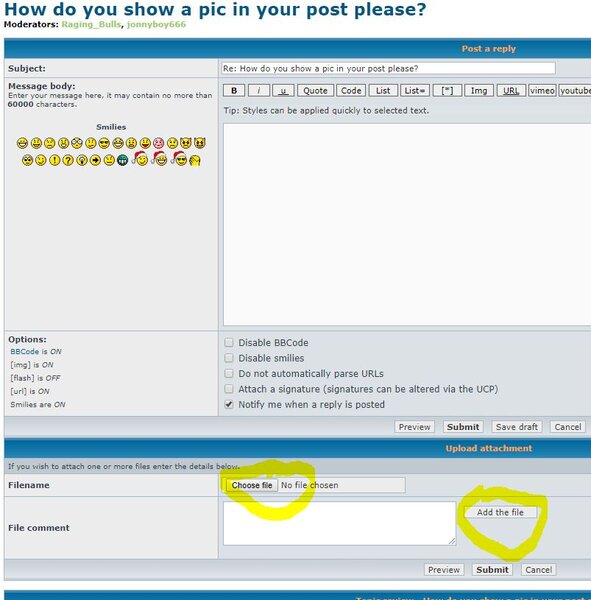Photobucket now want a hefty subscription to show your pictures on forums etc. It's been a killer for forums that have never allowed direct uploads & pointed their members to Photobucket. Years of images are now Photobucket placeholders. There are browser add-ons that defeat whatever code PB are using to hide the pics but that's at user PC level so nothing forum can do to force their members to use it.
You'll see this on a lot of forums now.
There are other 3rd party hosts but there is always the danger they follow the PB model one day.
With such hosting there is always the worry the members deletes the pics or account sometime in the future & images they have on forums then vanish, renderings posts useless.
For reference sites reliant on 3rd party hosted images it's a nightmare especially when they are competing with Facebook where anyone can set up a group without any great thought to reference structure, navigation & ease of looking up info. Linear show & tell verses an encyclopedia.
Apart from PC software (& aye, Gimp is awesome) there are apps & online utilities for resizing pics - eg
http://www.simpleimageresizer.com/
Some forum software can resize images on the fly so if a member tries to upload a 10mb 10000 x 10000 pixel image it accepts the upload but then resizes it to the admin defined dimensions & can pixel count, producing a still quality image of eg 100-200kb. I don't know if free software like the one used here (phpbb) does that but the feature does allow non-tech savvy members to not worry about resizing as the software takes care of it.